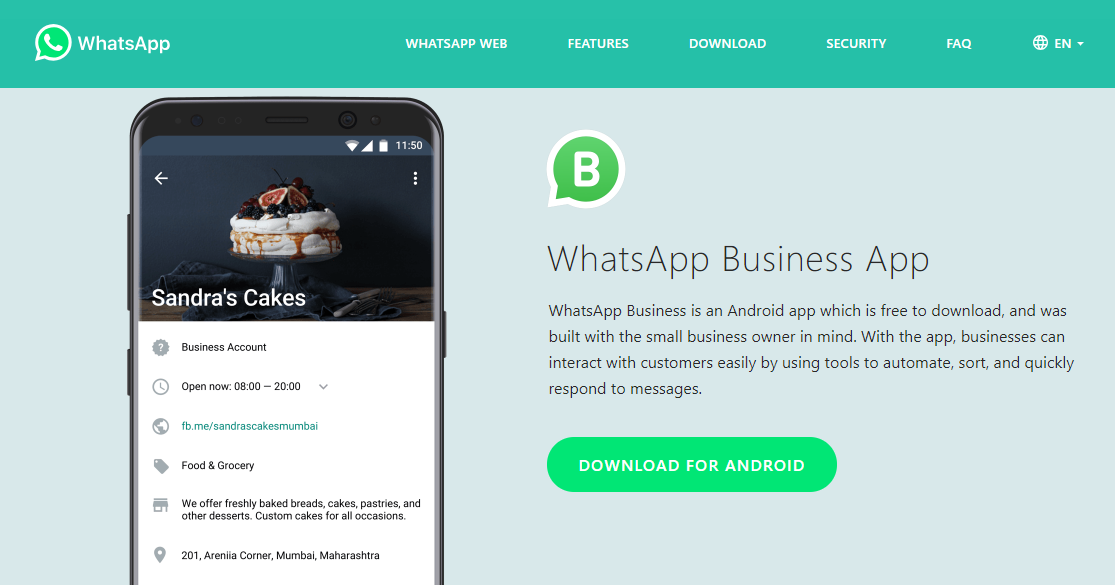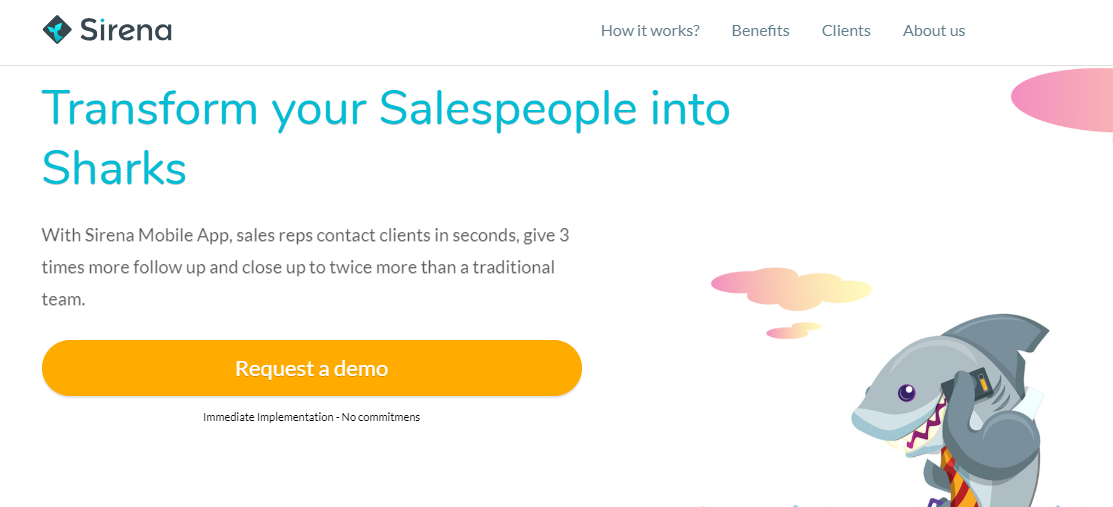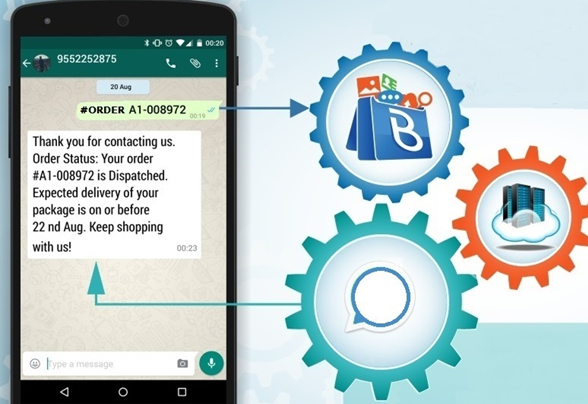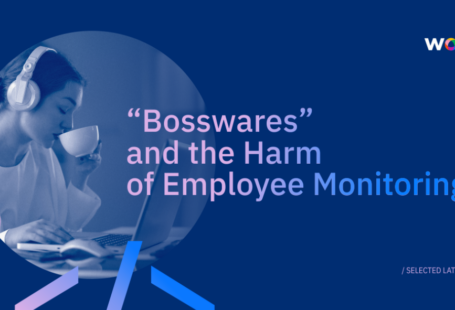Today at Workana we’ll teach you everything you need to know about using WhatsApp Web and WhatsApp Business, whether you’re an enterprise or you’re working independently. Learning these strategies and WhatsApp tricks will help you take advantage of all the benefits of this free tool in your business.
Although it began as a personal messaging service, its potential as a business tool cannot be overlooked. WhatsApp is a mobile application with more than 1200 million users. Among them are surely you, your friends, your parents and the vast majority of your actual or potential clients.
WhatsApp web as a business tool
Thousands of companies are already using WhatsApp as a marketing tool and also to provide better customer service. This is due to the immense potential that its scope and immediacy offer, as it is one of the most frequently reviewed applications by users. In other words, we all check our WhatsApp many more times a day than is “strictly necessary”.
Unlike other applications and social networks, WhatsApp users can hardly get into any general classification, they only need to have a smartphone with an internet connection, and that is basically a third of the planet’s population. So there’s really no way you can’t take advantage of it in one way or another for your work or venture.
If you’re going to make intensive use of this tool, doing it from your phone can be a bit tedious, so your best alternative is to learn how to use WhatsApp Web and encourage your team or virtual assistant to do the same.
How do I use WhatsApp Web in my business?
WhatsApp Web is the version of WhatsApp for PC that allows you to view the same interface you see on your mobile, but in the comfort of your computer screen or tablet. Using your PC’s keyboard and commands, accessing your folders to send and receive files, and having other navigation tabs open simultaneously, makes communication and response times much faster.
Using WhatsApp Online is very simple. You will need to have the App installed and running on your phone, have a good Internet connection on both devices and follow these steps:
- Open the following URL in your browser (Chrome, Safari, Firefox or Opera): https://web.whatsapp.com. You will see that it displays a QR code for you.
- Open the application on your mobile and display the upper right menu (three dots). Once there, select the “WhatsApp Web” option.
- Scan the QR code, and you’ll immediately see the App interface display on your browser screen.
In this video you can see the procedure step by step:
If you require it, you can use an Android emulator for PC and assign a phone number without the need for a cell phone and a QR code, this alternative is a great trick for call centers and customer service centers, as it allows you to dispense with the mobile phone and still provide the tool to each of your operators. See how to do it step by step in this video. You can also request support from one of our freelancers here.
The advantages of using WhatsApp Web on the computer, rather than from the phone are:
- Communication is faster
- You concentrate your work tools in one place
- You have immediate access to your files
- You can set it up without a mobile phone
There are also a couple of disadvantages that are worth mentioning, which are summarized in the fact that you can’t manage your contacts from your browser’s interface and you can’t use the voice calling and video chat tool either. You can record audios, though.
In this same article we’ll see how some CRMs already fusion with WhatsApp to enable additional contact management functionality.
What can I use WhatsApp Web for in a company?
This is a fairly versatile tool that you can use for:
- Customer service and attention: It opens an effective and immediate communication channel, in which you can also send and receive images, screenshots, computer graphics, receipts, etc.
- Marketing: You can inform your clients and prospect clients about your promotions, offers, events, news and new content. It also serves as a tool to capture leads through the creation of linked landing pages, and to increase your sales overall.
- Ordering and booking: It has been proven that most WhatsApp users prefer to place orders and bookings by this means rather than by voice call, as messages leave a reliable record that can be better tracked.
- Internal Communication: WhatsApp serves to coordinate internal and external work teams, as it has coverage practically all over the world. It allows you, among other things, to make low-cost calls and check the location of your collaborators.
If you are going to use WhatsApp Web Chat as a work tool, always establish a guide of behavior and internal language and facing the client. Train your users in the correct use of the application and avoid the use of telephones and personal numbers. Use WhatsApp’s business application instead, this way you will project seriousness and confidence.
Why should I use WhatsApp Business instead of personal WhatsApp?

Whether you’re a business or a freelancer, it’s always a good idea to use WhatsApp Business to communicate with your clients, as it gives you many advantages over the personal use version. If you’re thinking you don’t need it because you’re self-employed, we’re going to give you some good reasons to change your mind.
Company profile = trust
Your current clients already know and trust you, no matter if your email address is [email protected], and you appear in your What’s profile photo drinking a beer on the beach. But what about the clients who are yet to become new ones? We all trust more in a potential ally when it projects seriousness, which is just what WhatsApp Business allows you to do.
You can include your business name, phone numbers, office hours, address and website in your profile, and use your logo as an image. If you don’t already have a great logo, click here to meet some of the best freelance graphic designers around the world on Workana.
Advantages of terms and conditions
If you’re one of the very few people who notice the terms and conditions of the digital tools you use, you may have noticed that Personal WhatsApp expressly prohibits marketing actions in chat. That is, strictly speaking, if you send a flyer with your promotions of the month to the group of your Crossfit colleagues, you are risking being dropped from the service.
Considering that more than 50 billion messages are sent and received on this platform every day, any penalty is unlikely, however, why not use the App that was designed specifically for this purpose, when it is also free?
Welcome, absence and quick replies messages
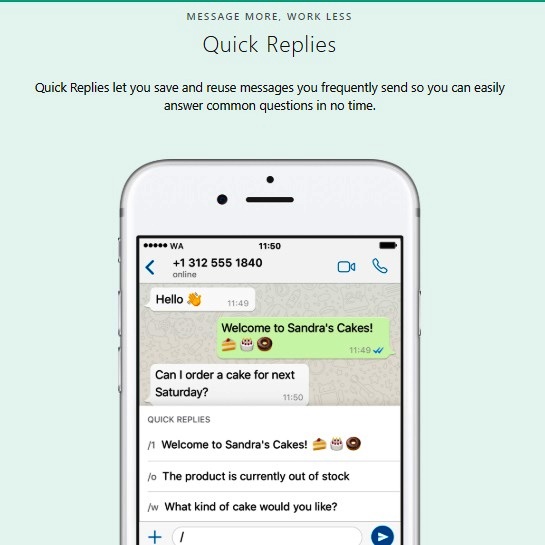
WhatsApp Business automatic messages allows you to send immediate welcome texts to your clients when they contact you for the first time. And if they do so outside the hours of operation that you have determined, it tells them that you will reply as soon as possible.
Quick replies gives you the possibility to send text templates using shortcuts that avoid the hassle of typing the same answer ten times a day for frequent questions. For example, you can set it to”/bye” and let customers see “We’re glad we had the chance to help you. We are at your service for whatever you may need.
Statistics, WhatsApp Web and Video Chat
Like the personal App, WhatsApp Business has the option to make video calls and to link it to your browser. It also includes a statistics screen with information that, at the moment, is quite basic, although it is likely that in the future more analysis functionalities will be added in this section.
If you want to watch a step-by-step tutorial to download and use WhatsApp Business, you can do it here.
Advantages of doing WhatsApp Marketing
In recent years, we have already seen quite original WhatsApp applications as a marketing tool, including Toyota’s, which in 2013 launched “Hybridize”, a campaign that raffled off iPhones 5 among users who had changed their status to “hybridized”. And then “Ligate un Aygo” (Score an Aygo), where users had to try to seduce an assistant through messages to their phone.
In the same way, Absolut Vodka offered two tickets to its VIP product launch party to whoever sent the most original Whats (message) to the virtual chain store, and Pringles swept away its “campus Pringles” contests, which involved a series of challenges via WhatsApp.
If you have a Digital Marketing company or you are dedicated to that niche, it is time to seriously consider starting to innovate using WhatsApp in your campaigns. People like it, they have a great reach, and they can be automated and managed at low cost.
If you are going to use this messaging tool to capture leads, remember that the right thing to do is to send links to contact forms or landings, and not to collect them directly in the chat.
We leave you with a very interesting Webinar to start doing WhatsApp Marketing from scratch. If you want to contact a freelancer expert in digital marketing, click here, or find a community manager to manage your Whatsapp strategy.
Integrated CRMs with WhatsApp Web
And already talking about the subject of Whatsapp Marketing, it is worth reviewing some of the CRM tools that link to the application and allow you to better manage and control your campaigns, responses and contacts.
Sirena
After an in-depth analysis, Sirena managers found that 40 % of sales contacts respond better through the App. According to their website, the integration of their CRM with WhatsApp allows them to increase sales efficiency by 60 % and save up to 70 % on telephony costs.
Bagchat
It is a service that allows you to connect WhatsApp messages with CRM. Messages can be displayed in a single interface, and messages and notifications can be sent directly to the client’s phone.
e-contact
This specialist contact center solutions company has already developed the possibility of integrating and managing WhatsApp messages from a single database or CRM interface.
You can also contact one of our CRM specialist freelancers for advice.
Frequent errors when using WhatsApp web as a business tool
Finally, we want to share with you the six most common mistakes in using WhatsApp for business and work purposes. Take down notes and don’t let anyone put your professional image at risk:
- Saturating your clients and prospect clients with invasive advertising and SPAM.
- Not having a calendar or a certain frequency for sending promotions and news by WhatsApp marketing.
- Using text messaging only (Use audio-visual resources and even memes whenever prudent).
- Not knowing/considering the most frequent connection times of your users (As a general rule, the highest traffic of connections to WhatsApp occurs between 7 and 10 pm).
- Contacting strangers or buying contact lists instead of generating your own leads.
- Using your personal number and not setting business hours.
In short, WhatsApp is an excellent business tool once you learn to use it as such. It is effective, immediate and, perhaps most importantly, it’s free!
Remember that at Workana you can find hundreds of professionals who are ready to give you advice and help you integrate these and other marketing, administration and sales strategies into your business. Simply, create a project and we will help you step by step to describe what you need and to find your best ally.