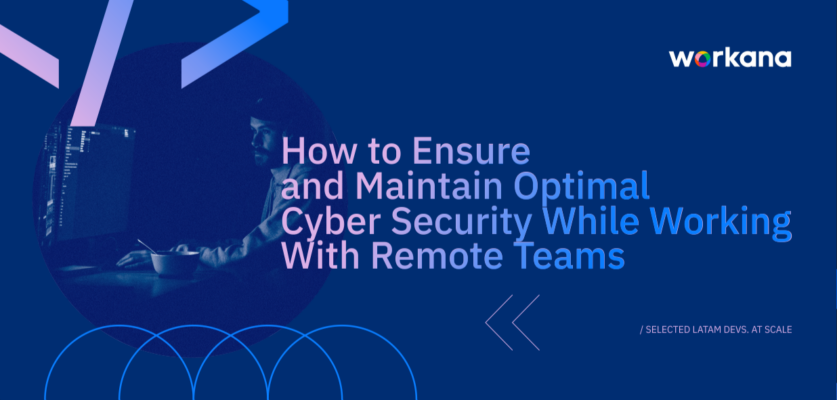It’s estimated that hackers enacted cyberattacks that resulted in over eight trillion USD in company losses in 2023. According to a recent Deloitte study, 34.5% of companies uncovered attempts at stealing confidential information such as user data and their financial information. 22% of companies suffered at least one cybersecurity incident, and another 12% were impacted by more than one cybersecurity incident in the last 12 months.
Remote work has so many more advantages than disadvantages, but cybersecurity has definitely become one of the biggest challenges that comes along with it. That’s why it’s so important to control access and use of information by different teams.
This doesn’t mean you have to get rid of remote work, it just means that you’ll have to improve your cybersecurity practices. Here are five of the most important good practices for cybersecurity:
1.- Establish clear cybersecurity policies
These policies should go beyond being clear. They should be exhaustive and include practical examples and steps to take in case anyone suspects any vulnerabilities in the system. These policies should cover aspects like accessing systems from public networks, installing and updating security software, and protecting confidential information.
Your policies should also outline inspection measures to guarantee that only authorized people will have access to company information and systems. This can include strong and unique passwords, two-factor authentication, and implementing biometric identity management systems.
2.- Use a Virtual Private Network (VPN)
It’s an invaluable tool for protecting remote teams’ communication and information. It’s not just efficient; it’s also very cost-effective. A VPN creates a connection between devices and the company’s network, encrypting the transmitted data.
Your devs and other collaborators who work in technology will certainly already know how to use a VPN. However, you’ll still have to take the time to tell all of your remote collaborators about VPNs and teach them how to use one.
3.- Update and protect your devices
In most cases, your remote collaborators connect to your systems or server from devices that aren’t your property. However, you can contractually require their equipment to meet certain minimum requirements and install the updates and security software of your choice.
Preventing a team member from inadvertently downloading or installing harmful software on your or their equipment can be a delicate topic when it comes to security policies. We recommend that you ask your team members to only use company-provided equipment for work. However if that isn’t possible, it’s a good idea to provide alternatives like software that scans local applications in order to detect threats or rotating credentials frequently.
4.- Create a good cybersecurity culture to keep your team aware of threats
Cybercriminals use thousands of methods to access confidential information that go beyond the typical malware or ransomware. The problem is that as people become more aware of how to prevent cyberattacks and as security software improves, hackers also develop more advanced strategies.
Making your risks visible within your company culture means teaching your remote teams to recognize the latest “trends” in cybercrime in order to avoid falling victims to them.
There are some basic prevention techniques you can employ. Never click on any suspicious links or download suspicious files, always verify the sender’s authenticity, and always treat requests for confidential information with a healthy dose of skepticism, even if they come from the same company.
You’ll also need to take a step even further and keep in mind that more and more hackers use social engineering tools, blockchain, AI, and machine learning to deceive users or orchestrate more advanced attacks.
5.- Conduct regular security audits
These audits can include penetration tests, analyses, and risk evaluation. Once you identify and address weak points in your security system, you can strengthen your information protection in key areas and mitigate potential risks. In fact, a lot of companies hire ethical hacking experts to do just this and actively find vulnerabilities in the system.
Debunking the myth: big companies aren’t the only victims of cybercrimes
Some people still think their company or startup is too small to get a hacker’s attention. But according to Forbes, small and emerging companies are most at-risk because they rely heavily on cloud technology and open source code which is more vulnerable. Worse, they often invest less in cybersecurity at the same time.
Guaranteeing your data and information’s integrity while working with remote teams is possible when you use good practices. Since every company is exposed to different risks, this is especially true when you hire a cybersecurity specialist.
We know that hiring a full-time expert can be expensive. Luckily Workana offers a large talent pool of cybersecurity professionals with the skills that you need at an affordable rate and in your language.
Tell us what you need, and we’ll find qualified candidates for you in less than three days. What’s more, we also offer an exclusive seven-day risk-free trial so you can be 100% sure that you’re hiring the best person for your company. Ready to get started?
You may also be interested in:
- Build Your Startup From the Ground Up With 100% Remote Talents
- How to Screen and Interview Remote Developer Candidates Effectively
- How to create a remote work policy for your developers
- The Four Biggest Challenges of Remote Work and How to Overcome Them
- Six Hacks for Achieving the Best Company Culture Within Remote Teams