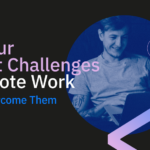When we talk about remote work tools, specific tools that we use every day like Zoom, Slack, or Github may come to mind.
But giving your remote team technological structure goes beyond choosing a few SaaS providers. In order to select the right tools, you’ll have to fully understand the overall management requirements, consider the synergy between different departments, and take productivity optimization into account. You’ll also have to think about the short, medium, and long-term scalability that your company needs.
So, instead of making a list of specific platforms that are designed to cover one or more requirements, we’re going to discuss seven general areas related to the tools and technology that tend to represent a remote work problem or opportunity.
Once you have a clear idea of them, you can start to compare different tools. Keep in mind that the fewer systems you need to cover each operational aspect and the more connectivity they have between them, the better off everyone will be.
1.- Remote talent recruitment
Managing a remote team starts when you bring on new tech talent to work on your project. Nothing streamlines a workflow like devs who already understand asynchronous remote dynamics.
Personalized recruitment platforms like Workana specialize in helping you find your IT dream team by selecting from a large remote talent pool. They use a professional selection process that’s tailor-made to understand and cater to what you need and introduce you to the most qualified candidates who have the best digital communication and self-management skills.
2.- Onboarding
Onboarding is the process that helps you welcome every new member to your team and ensure that they have all the information that they need to integrate into their role correctly.
Normally there’s a lot to cover in onboarding, from flow structures to document management and administrative requirements, to company culture and codes of conduct. Sometimes, especially in programming, new team members also need access to risk-free testing environments to practice a few processes and prevent major errors.
Using an LMS is a good way to centralize all the onboarding processes and decrease the learning curve, especially when you’re working with a remote team that you need to scale or quickly and flexibly modify.
3.- Task management for collaborative projects
This point answers the question, “Who has to do what and when do they have to do it by?” Planning and collaborative task management requires a very visual and intuitive platform with a dashboard that helps everyone understand the general status of a project at a glance.
Trello, Monday, and Asana are just a few of the countless options available. Choosing a teamwork management platform depends on your budget, a few specific features, and how well it can integrate with the rest of your tools.
4.- Cloud and real-time systems
Real-time collaborative work environments are necessary in a lot of cases. For example, many technology companies use GitHub so their developers can work on code together. In other cases, the work is done with a CRM or ERP that concentrates all the tasks and updates with the clients.
Collaborative systems depend a lot on a company’s industry and what they do, but they all need to make sure that:
- All the information is properly backed up in the cloud with change control
- User permissions can be personalized, modified, or removed
- Information updates in real time
- Information silos are prevented without putting sensitive information at risk
5.- Time and productivity management
Even if you work with the best remote workers in the world, a bit of extra motivation always helps boost company productivity. Management also has to be oriented toward constant improvements in efficiency, and that’s where technology can really help.
There are thousands of productivity tools, but most of them fall into one of three categories:
- Work tracking: for example a time tracker with screenshots,
- Tools to eliminate distractions: like pomodoro timers,
- Gamified tools that promote healthy competition: like leaderboards that show who the most productive person in a sprint was.
You decide if you want to boost productivity through constant supervision or turning the work into a game. We definitely recommend the latter over the former.
6.- Communication
Obviously every remote team needs instant messaging and video call systems, but there’s much more that’s necessary. In essence, communication isn’t just a tool to transmit information; it’s also for building meanings and knowledge.
The best tools aren’t just for sending and receiving messages; they’re also used for brainstorming, mental maps, moodboards, storyboards, and, of course, digital side conversations with everything, memes and all.
7.- Security and backup
What would happen if someone tried to hack into your systems? How would you neutralize the risks that come with all of your team members logging into your server from different wifi networks? How can you prevent human error from losing weeks of work?
The cyberattack statistics are becoming more and more alarming and cause multi-million dollar losses each year. Paradoxically, companies look for more corrective than preventative solutions to cybersecurity issues.
Consulting an expert who can understand your components and vulnerabilities and having them recommend the types of systems and tools you need is the best thing you can do to ensure your digital structure’s integrity.
At Workana we have one of the best remote IT talent recruitment platforms in Latin America. Contact us and build your dream team with devs or specialists in different technology with a seven-day, risk-free hiring trial that’s the only one on the market.
You may also be interested in:
- The Benefits of Hiring Remote Talent for Your Company or Project
- The Advantages of Employing Cross-Border Hiring for Your Startup or Company
- The Seven Best Practices For Managing and Communicating with a Remote Development Team
- The Best Virtual Collaborative Project Managers
- 5 Benefits of Using a Talent Consulting Firm