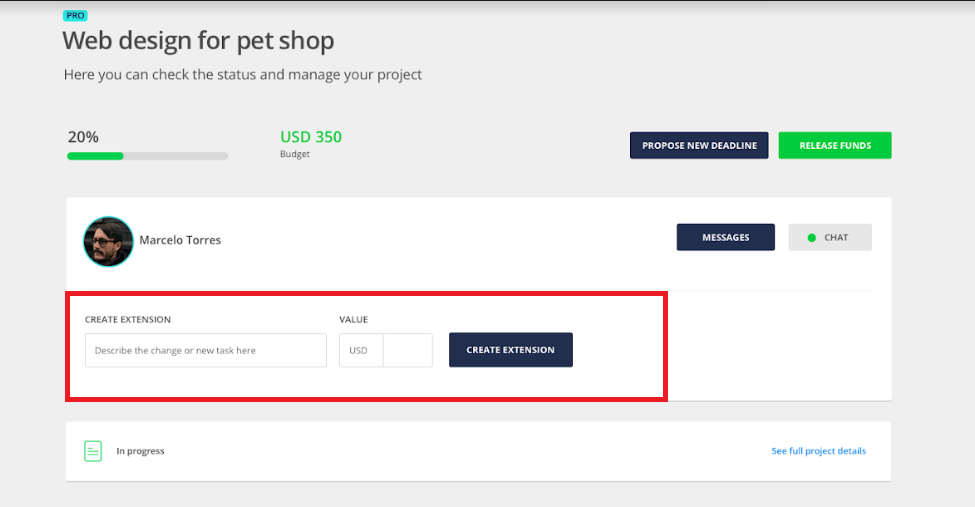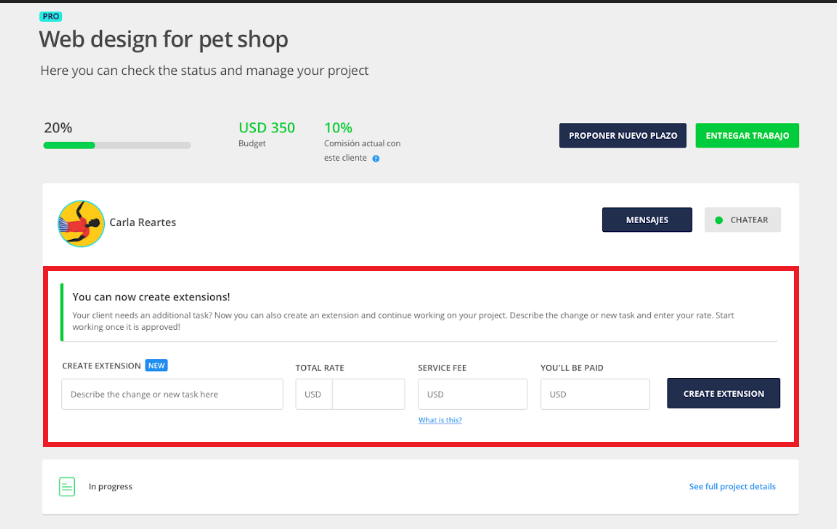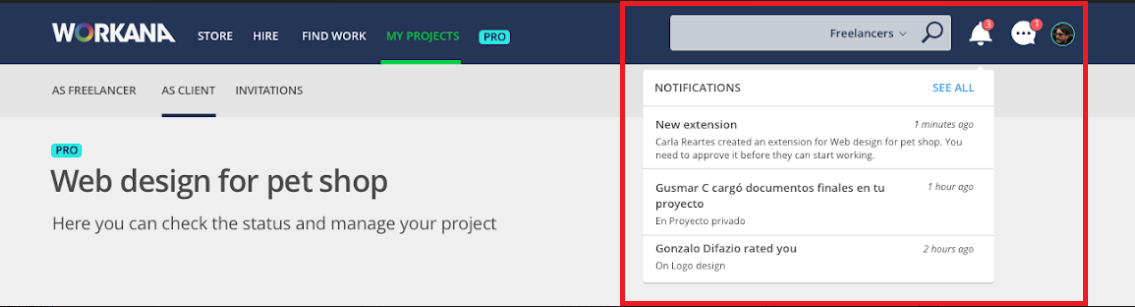One of the features of Workana that our users value the most is “project extensions”.
What are extensions? When a client has an ongoing project with a freelancer and needs to ask for more tasks, instead of having to create a new project for the occasion, they use “extensions”. Upon request, it explains the tasks to be performed and the budget, and the freelancer may or may not accept the bid.
By not having to create another project, clients and freelancers gain time and by continuing to work together, they build a long-term relationship.
Until now, this functionality has only been available to clients. From now on, the novelty is that freelancers can also request project extensions.
Freelancers will often find that they can contribute ideas and more tasks that will enrich them and make the quality of the project better. In these cases, they can now ask the client for an “extension”, mentioning the new tasks to be performed and the budget to be charged. Clients, for their part, may accept or reject the proposal, without any extra commitment or charge.
If you are a freelancer, from now on in your control panel you will see this message that will allow you to request extensions:
From the client’s side, when a freelancer working on a project of yours asks you for an extension, you will see the notification in the control panel:
And when you access the project and go to the extensions section of the project, you will have the option to approve or reject it:
Log in to your Workana account and try the “extensions” feature right now. As always, remember that we would like to know what you think of it and what your opinion is of its use. And if you have any questions, you can contact our Help Center.
Before finishing, it is never a bad idea to go over the operation of the extensions once again.
How do project extensions work at Workana?
From the freelancer’s side, the methodology is like this:
- They propose new tasks relevant to the client.
- The client approves and deposits the funds.
- Then, the freelancer turns in the new job and gets paid.
From the client’s side:
- They assign a new task to the freelancer.
- They deposit the guarantee fund.
- Then, they receive the work and release the funds.
At Workana we continue to work to facilitate and optimise the relationship between freelancers and clients. Our goal is to bring together the best freelance talent in the world with the most interesting projects and the highest possible quality results.
Log in to your Workana account and test the extensions with a click here.
We’ll be back soon with more news,
Greetings,
Luis.