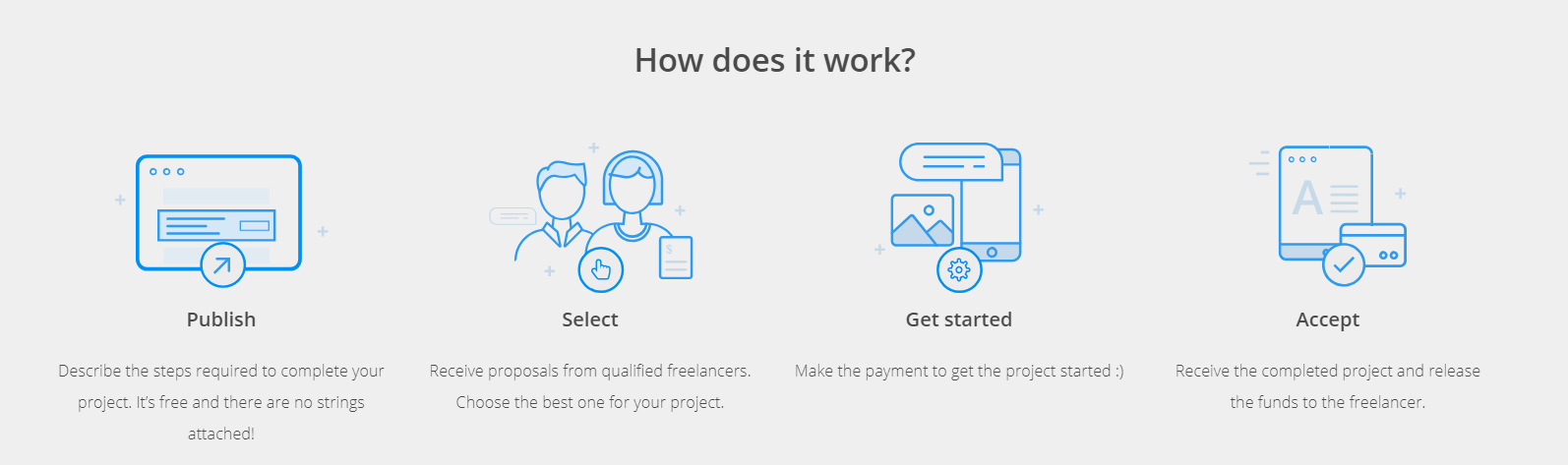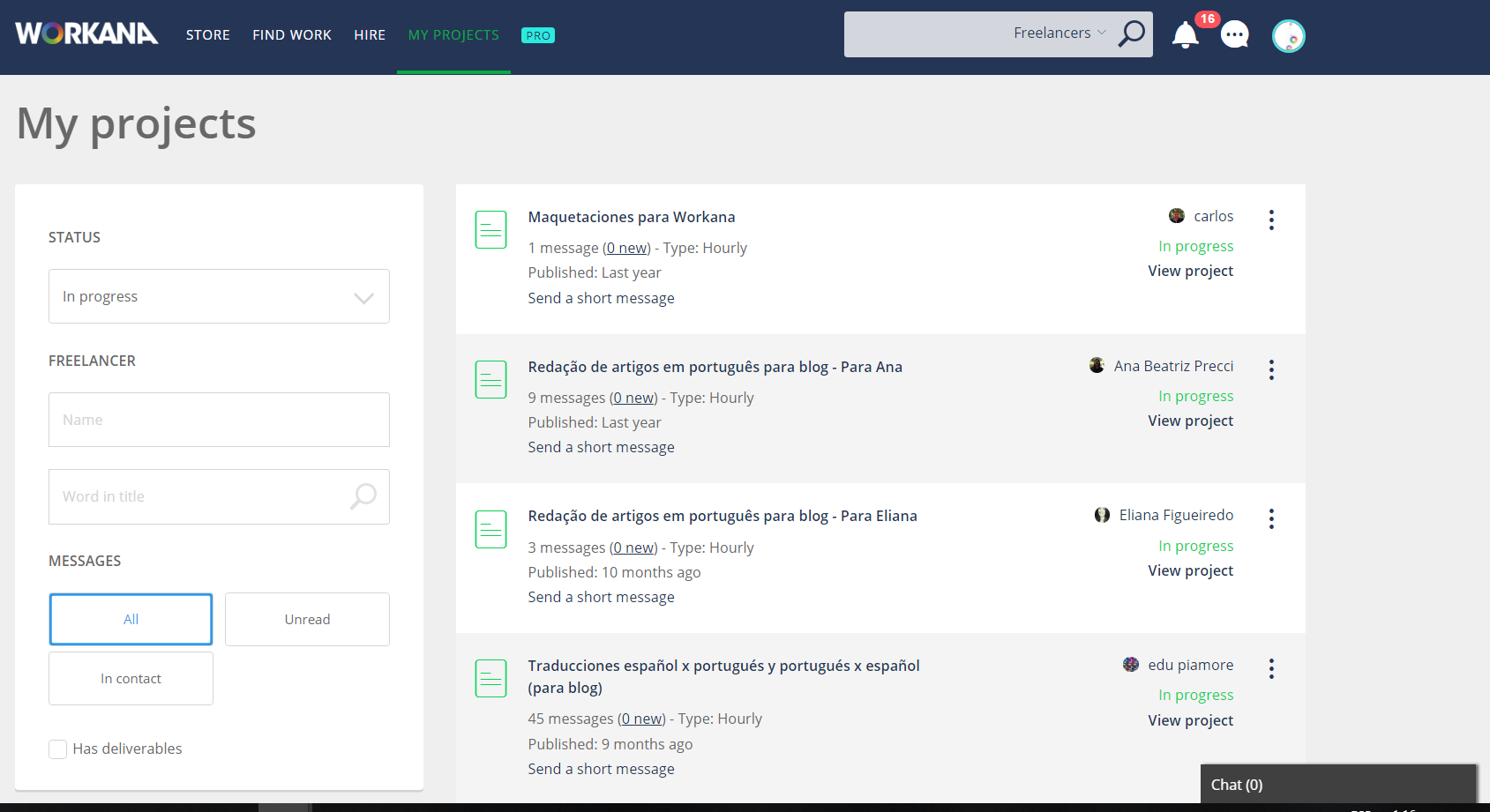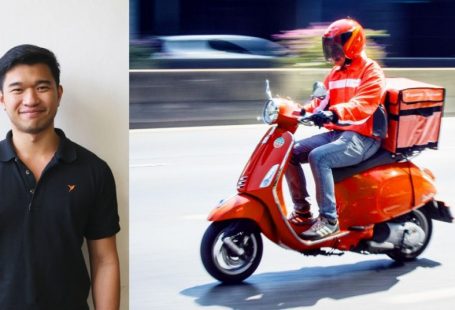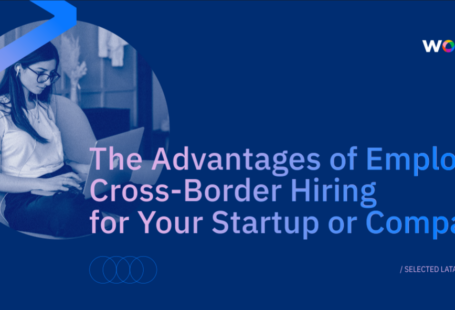We continue to explain to you in depth how to use all the features that Workana offers you to hire the best freelancers in the world.
As we have been doing in this series of short tutorials, we will begin by reviewing the 4 basic steps in the process:
From this blog we have already detailed how to post a project on our platform and what to take into account when choosing the ideal professional to carry it out.
Today we will move on to the last items: make the payment and start working with the freelancer.
How to work with a Workana freelancer
You published the project, you received bids, you chose the right professional and you agreed on the price and delivery dates.
Now you want the freelancer to carry out the order in a timely manner.
What you will then have to do is to make a guarantee payment, under the escrow mode.
What is it and why is it necessary?
Escrow is a guarantee payment that you have to make for the amount of the work. It’s a deposit you make into your Workana account. Once we register it, the freelancer is notified that the money has been deposited and starts working for you.
While the freelancer does this work, Workana acts as a mediator and holds the money.
When the professional gives you the work done, you review it. When you are OK with the result, you give the order, and at that moment the money is released and goes to the professional.
The escrow mode guarantees you that freelancers will keep their word and will do the job according to your agreement. If they don’t comply, you have Workana’s guarantee that your money will be refunded.
Among the main benefits of escrow we highlight the following:
- Professionals are assured that they will receive payment for their services provided if they have fulfilled their part of the agreement.
- Clients have the peace of mind that if the work was not done as agreed in a timely manner, the money deposited in their Workana account will not be released.
The Escrow mode allows Workana to provide both parties with a neutral, reliable working environment based on the conditions and agreements established between client and professional. In the same way, both client and professional can keep track of payments and execute them once there is agreement on the result obtained.
What means of payment does Workana accept?
Since we launched Workana in 2012, we have made it easier for clients to make payments. We believe that it has to be a simple, fast and, above all, safe process.
Over the years we have been strengthening web security measures and, at the same time, adding new payment methods to give our users all the possibilities that were within our reach.
In your region, the means of payment you can use at Workana to hire freelancers are the most widely used:
- Credit Card
- Paypal
How to connect with the freelancer and receive the finished work
Workana offers you an efficient and safe working environment for every project.
Through this space you can be connected with freelancers 24 hours a day. You can exchange email-like text messages and you can also chat with them.
From here the professional can attach files to show you the progress of the work as well as the work completed, as agreed.
Once the freelancer delivers the finished work, you can review it.
Once you are satisfied with the result, you will have to give the OK to release the funds and freelancers will receive payment for their tasks. You can also rate them by telling the rest of the community how the experience was and how the professional has worked.
Remember that you have our Customer Service Department ready to help you whenever you need it. If you have any questions, you can contact them by clicking here.
And now the time has come to put into practice everything we’ve learned over the past few days!
Create a free project at Workana by clicking here.
We connect you with the best freelancers in the world, within minutes.
Greetings,
Luis.