The risk of wasting a lot of time and energy on business meetings is not exclusive to those who work in an office. Basically, if you are part of any coworking team or work with freelancers, it is likely that you and your coworkers will suffer from some degree of “juntitis”.

The “juntitis” or chronic inflammation of work meetings is an illness whose symptoms include the absolute demotivation of the team ten minutes after the meeting started, the complete loss of focus (what was the meeting for?) and the most frightening of them all: spending an hour of your time not reaching any practical and tangible conclusion.
Many companies are beginning to build increasingly stable remote work teams at Workana, so remote meetings become a constant in the organization, and are also often necessary in isolated projects for a fixed price. That’s why it’s so important to learn how to identify and avoid anything that might make them less effective.
Work meetings are designed to finalize and accelerate the strategies that will lead us to achieve a goal, and if yours are not justifying their existence, it’s time to seriously consider how you can make them a catalyst for work efficiency, especially if you work with remote freelancers.
How to take advantage of technology to optimize meetings with freelancers?
Video calling applications such as Skype and Google Hangouts allow you to call remote meetings easily and immediately, but Workana also has a special video conferencing alternative for you to communicate effectively with your freelancers, and using it ensures you have the platform’s support at all times. These tools are available for the most qualified freelancers.
Now let’s look at some additional strategies that will help make your meetings much shorter, more enjoyable and efficient in all aspects.
1. Use shared resources
Do you still come to meetings with paper and notebook in hand to take down notes? Maybe this worked in the work meetings of the last century, because there were no better tools at hand, but to continue to do so in an age when every member has a smartphone is frankly an attack on practicality and on ecology.
With a laptop or a smartphone you can make all the notes you need and share them instantly with your team. There are wonderful applications like Asana, which is ideal for several people working remotely on the same project to divide up and take control of the tasks:
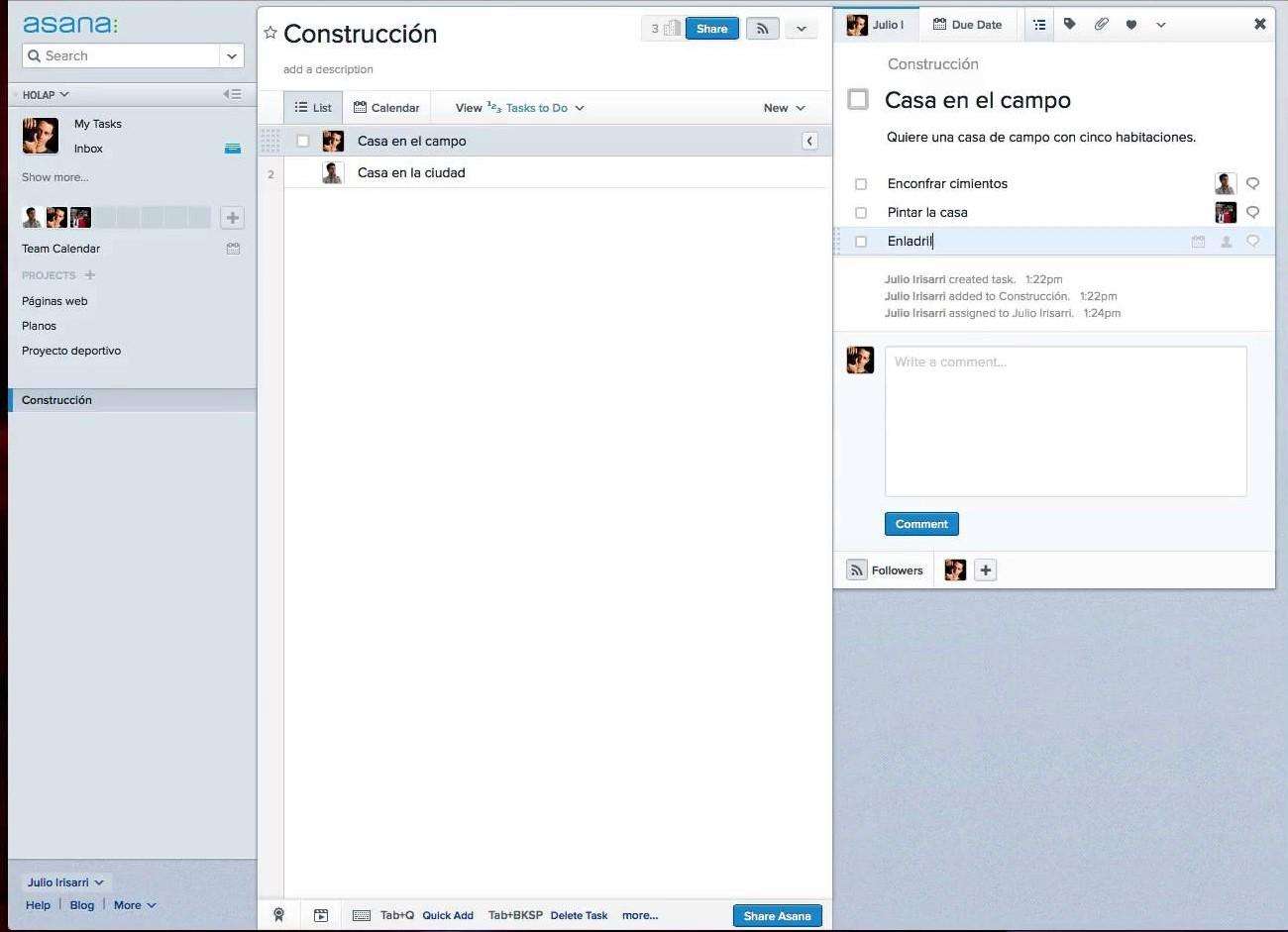
OrTrello, which is designed to manage phased work projects and shared checklists:
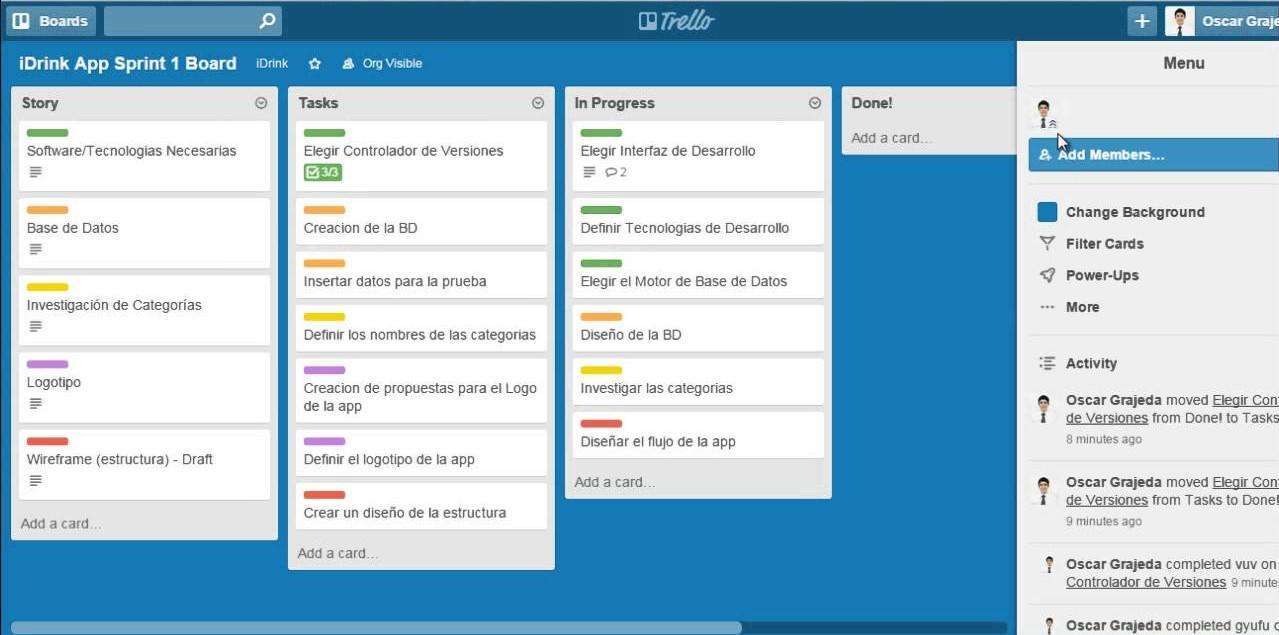
But if you haven’t reached that point yet, a shared Google Drive or Evernote sheet will be more than enough to ensure that everyone has access to the conclusions reached at the meeting. Consider that Evernote has the advantage of having a free plan for you to start exploring, and then you can scale to their payment plans or even to Evernote Business, which is an excellent tool for managing creative and multidisciplinary projects.

All of these tools have a mobile version, so make sure that everyone on your team downloads the necessary applications to their phones so there are no excuses or pretexts.
2. Anticipate the purpose of the meeting and the information needed
I remember that when we started university, our professors told us clearly at the beginning of the semester that the classes were to solve doubts about an issue that we had already investigated about, they weren’t to explain it from scratch, and with the work meetings it should be exactly the same.

When scheduling a meeting, use a shared notification calendar, such as Gmail’s, and don’t forget to explain clearly what the meeting is for, or to attach any relevant information or documents. This way you will avoid wasting time explaining what you called them up for, and the team will arrive with their doubts prepared in a timely manner and will have had time to think of solutions, proposals and complementary ideas.
3. Promote the flow of ideas, but without interruption
Even in the ideal scenario of all attendees being super focused and motivated, the flow of ideas and emerging opinions can become chaotic and make the meetings unnecessarily long. To solve this, there are applications like GoWall, which allows your collaborators to participate with annotations without interrupting the main speech.

As the concepts are communicated, participants can add their own notes to a shared wall of ideas in real time that everyone else can see. As a result, the level of commitment of the team, the comments and all that was said are documented and, simply, the information must be exported so that the person responsible can analyze it calmly afterwards, without having to extend the meeting. Works great for meetings with a remote team.
At Workana we want your experience working with independent and remote partners to be smooth, transparent and efficient in all aspects, so that you can take advantage of all the potential benefits. In addition to allowing you to hire the best freelancers, we offer you tools and advice to constantly increase your productivity and that of your entire team.




