Did you know that there are great online tools that quickly convert a PDF file to Excel? Well, you don’t have to deal with that complication anymore when converting a list or PDF table to an Excel spreadsheet.
The PDF is a widely used extension, as it allows you to maintain all the quality and formatting of the original document, regardless of where it is viewed. However, as it is not possible to edit it without specific tools, it is common to lose a lot of time transferring data from such a file to an Excel spreadsheet…
But, as we, here at Workana prioritize agility and quality, we’ll help you do it. We’ve set aside the best options so you can see and discover which ones will help you make this conversion quickly and online! Just watch:
“PDF to Excel”: step by step
Probably one of the best tools to make a PDF to Excel conversion, the PDF to Excel site is excellent for several reasons. Among them:
- it does not store data (your uploads are deleted quickly after conversion)
- it converts PDF files of various sizes!
- the final file is compatible with several versions of Excel.
It is very simple to use:
- Open the site and choose the desired language in the upper right corner (set it up in English!).
- In the green box, click “Choose” (you can also drag the file to the area or even search for it on your Google Drive, Dropbox or OneDrive).
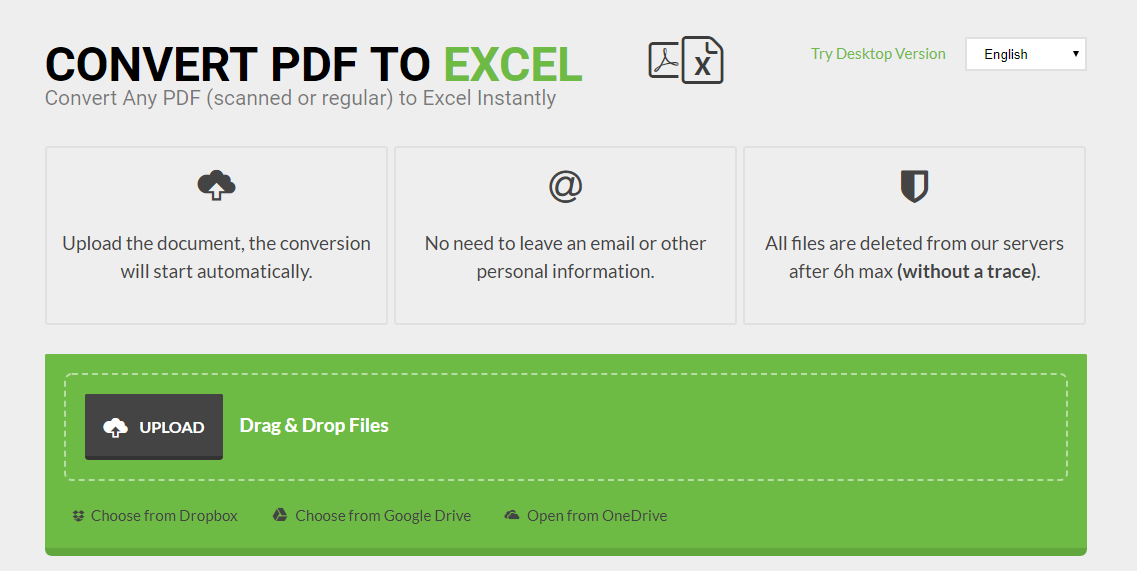
- After choosing your file, the conversion is done by the site itself. If you choose larger files, it usually takes a few more seconds for the conversion to be completed.
- When the file is ready, an orange box will appear indicating that the download in Excel is ready
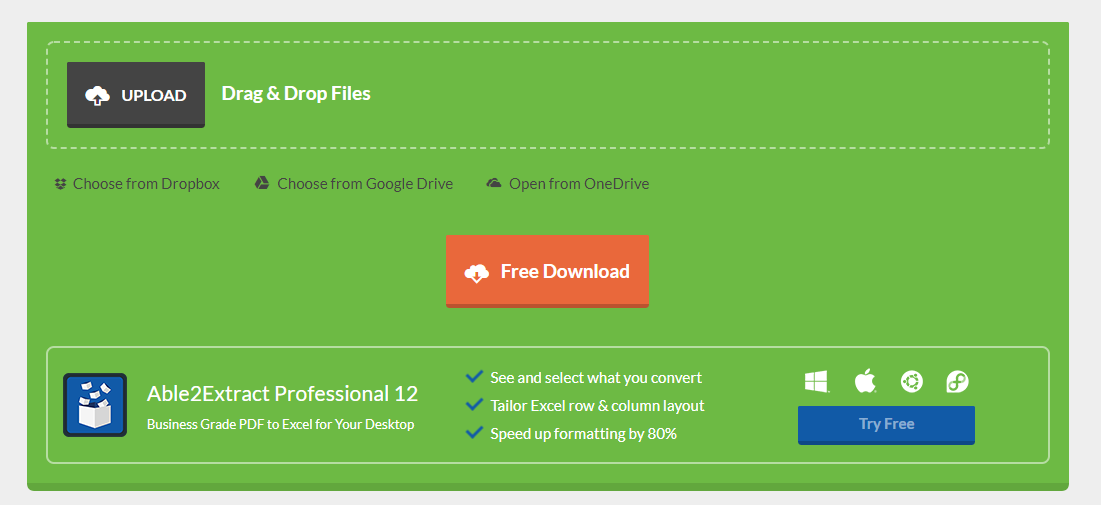
- Now all you have to do is click and wait until it downloads to your computer! The PDF file is converted into an Excel file and ─if it has more than one page─ the conversion automatically transforms them into different spreadsheets in the same file. All in a fast and practical way!
Other tools to convert PDF into Excel:
In addition to “PDF To Excel”, there are a number of other sites that allow you to convert quickly and online, but not all of them are free. However, it is worth taking a look at them to get to know them better:
- Free Online OCR allows the conversion of the desired file to Excel, Word or Text Plan, but its loading weight limit is 15mb. Free of charge.
- The Small PDF site has a similar process of uploading the PDF file and downloading the conversion then, but you must purchase a paid plan after some conversions. It also allows the user to search for their file on Google Drive or Dropbox, but not on OneDrive.
- Tabula extracts the data from the PDF document so that it can be read in Excel quickly. However, it does not convert the file.
- Tabello offers an extension for Google Chrome, but the tool is only free when tested, making 5 conversions in free mode.
These excellent tools really help you save time. Instead of taking several hours to transfer information from the original file to an Excel spreadsheet, you can spend your precious minutes analyzing that data and speeding up your work!
And to further optimize your time and benefit your business, always remember to count on Workana’s freelance professionals, spread throughout Latin America, Europe and Asia!
On our platform you will find a variety of professionals specialized in spreadsheet organization, product registration, data entry, spreadsheet analysis, among other skills – click here to learn more!



